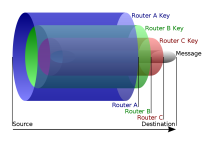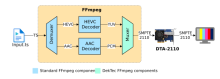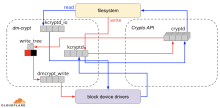PhotoRec is a free and open-source file data recovery software designed to recover lost files including video, documents, and archives from hard disks, CD-ROMs, and lost pictures from digital camera memory. Despite its name, PhotoRec can recover more than just photos; it can recover over 480 different file formats. It's particularly useful in situations where files have been accidentally deleted, a disk partition has been corrupted, or a storage device has been formatted.
Here's how PhotoRec typically works: