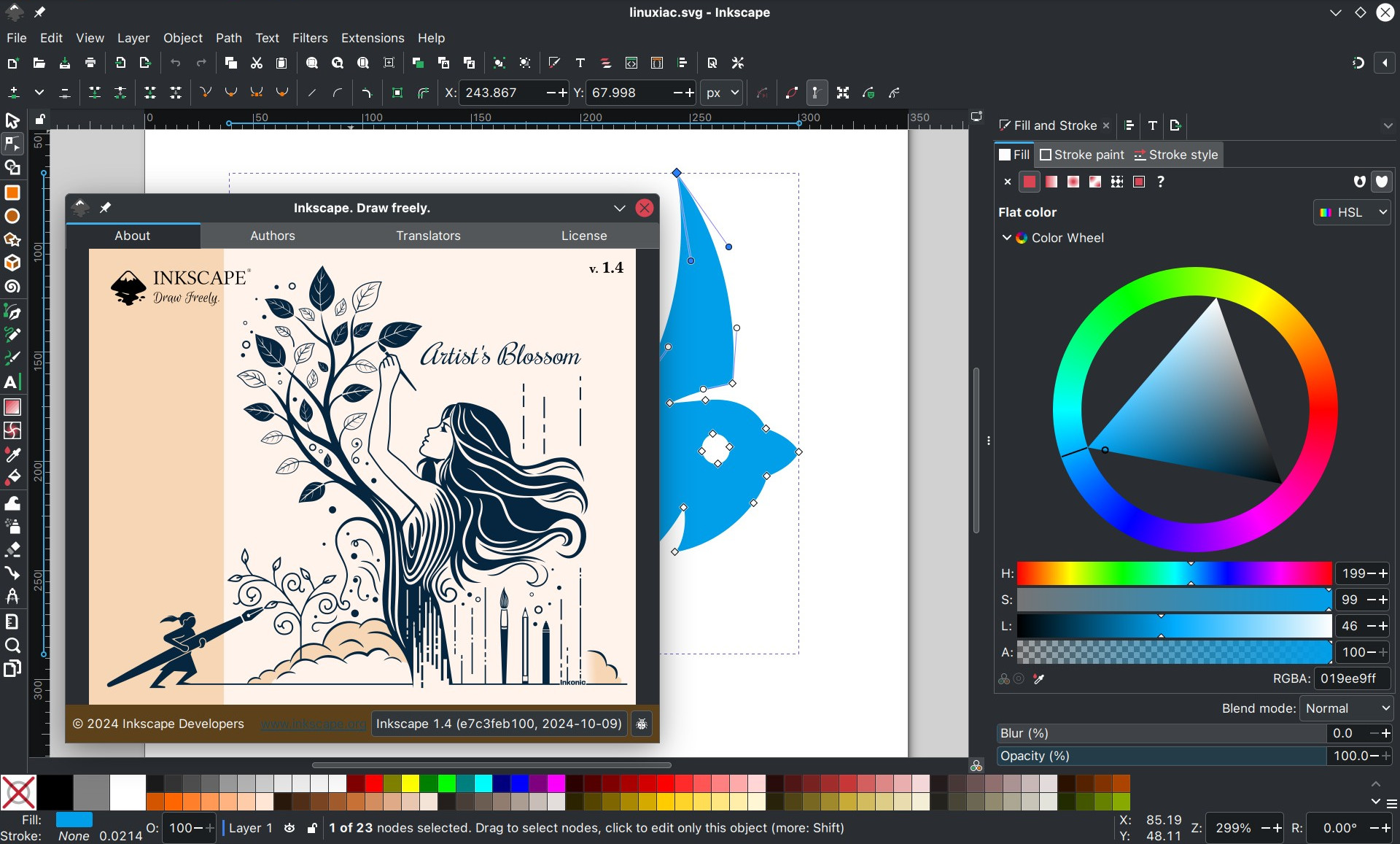
A Professional Open-Source Vector Graphics Tool for Business and Creative Teams
In the fast-evolving world of digital content and branding, vector graphics play a crucial role in everything from logos and icons to marketing collateral and web assets. For businesses looking to reduce software costs without compromising design quality, Inkscape offers a powerful, open-source alternative to commercial vector graphics editors like Adobe Illustrator.
Developed by a global community and licensed under the GPL, Inkscape delivers professional-grade vector design capabilities with a user-friendly interface and extensive customization options. It is widely adopted by graphic designers, marketing professionals, educators, and creative teams who need a reliable, extensible platform for scalable graphic creation.
Why Inkscape for Business?
Inkscape is a full-featured vector graphics editor that supports modern design workflows and open standards. Unlike raster editors (e.g., GIMP or Photoshop), vector graphics created in Inkscape can be scaled to any size without loss of quality—making it ideal for brand identities, print design, and UI elements.
Key benefits for business users:
- Completely free and open-source – no subscription or licensing fees
- Cross-platform support – available on Windows, macOS, and Linux
- Standards-compliant – native support for SVG (Scalable Vector Graphics)
- Rich toolset – comparable to commercial alternatives
- Customizable and scriptable – with extensions and command-line access
Inkscape is particularly attractive for startups, nonprofits, educational institutions, and agencies seeking to reduce overhead while maintaining full creative control.
Core Features of Inkscape for Commercial Use
1. Precision Vector Drawing Tools
Inkscape provides a comprehensive set of tools for creating and editing precise, scalable artwork.
- Bezier and freehand drawing tools
- Node editing and path operations (union, difference, intersection)
- Boolean operations and object manipulation
- Grid, guide, and snapping for alignment accuracy
- Grouping, layers, and object ordering for complex designs
Designers can create logos, icons, technical illustrations, and diagrams with full control over detail and geometry.
2. Professional Typography Tools
Typography is central to branding and communication. Inkscape supports:
- Full text editing with kerning, line spacing, and font customization
- Text on path and flowing text around shapes
- Font previews and style editing
- Unicode and multilingual text support
This enables businesses to design cohesive visual identities, posters, product packaging, and promotional materials with professional typographic quality.
3. File Format Compatibility and Workflow Integration
Inkscape supports a wide range of import and export formats, enabling seamless integration with other design and production tools:
- Native SVG support (ideal for the web and print)
- Export to PDF, EPS, PNG, DXF, and more
- Import Adobe Illustrator (AI), CorelDRAW (CDR), and PDF files
- Compatible with tools like GIMP, Scribus (DTP), and Blender (3D)
This interoperability makes Inkscape a practical choice for agencies and design teams that work in multi-software environments.
4. Customization and Extensibility
Businesses with specific workflow needs can extend Inkscape’s functionality through:
- Extensions and plugins for effects, automation, and productivity
- Command-line support for batch processing and scripting
- Themes and UI tweaks to suit team preferences
- Custom tool palettes and keybindings for speed and efficiency
Inkscape can be adapted for use in branding departments, prototyping labs, or educational design programs.
5. Print-Ready and Web-Optimized Output
Inkscape supports both high-resolution print workflows and web-optimized graphics:
- CMYK-compatible output (via Scribus or PDF export)
- DPI control for high-resolution raster exports
- SVG code editing for web developers and UI designers
- Icon, button, and UI asset creation with pixel-perfect precision
Whether you're preparing files for a print shop or generating responsive assets for digital platforms, Inkscape can deliver.
Business Use Cases
- Marketing & Branding – logo design, social media graphics, brochures, infographics
- Product Design – labels, packaging, mockups, and technical drawings
- Web & UI Design – vector icons, SVG animations, interface elements
- Education & Training – diagramming, eLearning visuals, worksheets
- Publishing & Media – editorial layouts, covers, charts, and illustrations
Inkscape’s versatility makes it a valuable asset for internal creative teams or freelance designers working across industries.
Community and Support
Inkscape is supported by an active global community, with robust documentation, tutorials, and forums. While it does not offer official enterprise support, organizations can work with third-party service providers or contribute to its open development.
Additionally, numerous training resources and user communities help onboard new users efficiently—reducing the learning curve for teams transitioning from commercial software.
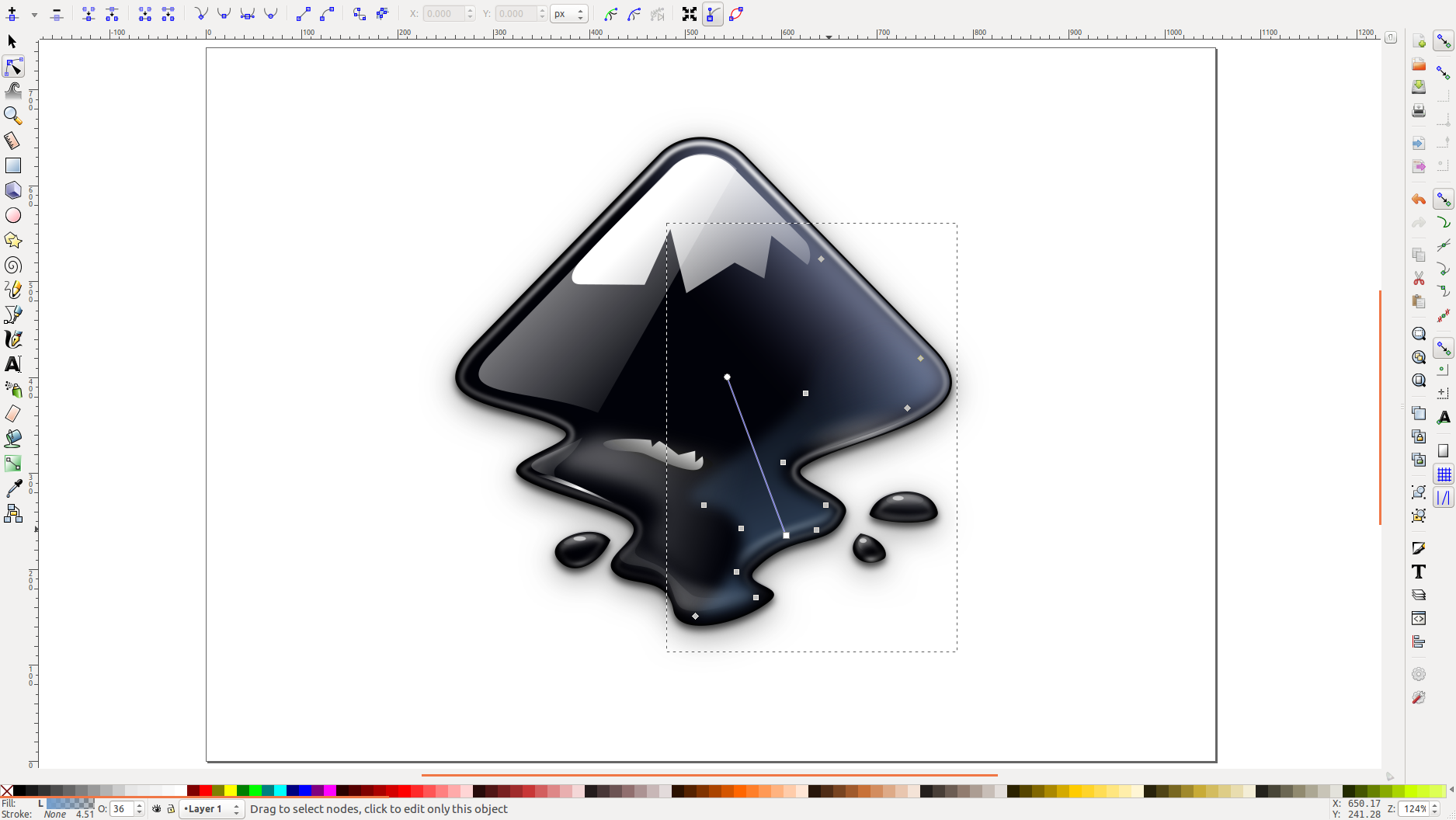
Conclusion
Inkscape is a strategic choice for businesses seeking professional vector graphics tools without the financial burden of subscription-based software. With its powerful feature set, extensibility, and support for open standards, Inkscape empowers creative professionals to produce high-quality, scalable graphics that drive brand impact and operational efficiency.
Whether you're building your visual identity, designing technical materials, or producing polished marketing content, Inkscape delivers the tools and freedom to create—with precision, control, and zero cost.
