A comprehensive, up-to-date (as of 2025) comparison between X11 (X.Org) and Wayland, the two main display server protocols used in Linux and other Unix-like systems.
🧩 Overview
| Feature |
X11 (X.Org Server) |
Wayland |
| Introduced |
1984 (X11 protocol v11, current X.Org fork since 2004) |
2008 (Wayland protocol) |
| Architecture |
Client–Server model with a central X server handling rendering, input, and compositing |
Protocol between compositor and clients; compositor directly handles rendering and input |
| Design Goal |
Network-transparent display system for any hardware |
Simplify modern desktop graphics with direct rendering and no legacy cruft |
| Primary Implementations |
X.Org Server |
Weston (reference), Mutter (GNOME), KWin (KDE), Sway (wlroots) |
⚙️ Architecture & Rendering
| Aspect |
X11 |
Wayland |
| Rendering |
Clients send drawing commands (e.g., XRender) to the X server, which composites them |
Clients render directly using GPU APIs (OpenGL/Vulkan) and share buffers with compositor |
| Compositing |
Optional; compositing window managers like Compiz or Mutter add layers |
Mandatory; compositor always controls final display image |
| Input Handling |
Centralized in X server, which passes events to clients |
Compositor directly handles input and delivers events to focused client |
| Network Transparency |
Built-in — can display remote apps via X forwarding (e.g. ssh -X) |
Not built-in — needs external tools like waypipe or weston-remote |
| Code Complexity |
Large, legacy codebase (millions of lines, many extensions) |
Smaller, cleaner protocol; extensions defined modularly |
| Latency |
Higher — extra hops between client → X server → compositor |
Lower — direct client ↔ compositor communication |
🎨 Features and Extensions
| Feature |
X11 |
Wayland |
| Tearing prevention |
Optional, depends on compositor |
Built-in; always tear-free due to frame scheduling |
| HiDPI scaling |
Primitive or manual configuration |
Native per-output scaling support |
| Touch/gestures |
Added later via extensions (XI2) |
Native multi-touch, gesture events |
| HDR & color management |
Experimental extensions, limited support |
Active development — full color space & HDR via color-management-v4 and hdr-output-v1 protocols |
| Fractional scaling |
Usually buggy |
Supported by modern compositors (GNOME, KDE, wlroots) |
| Clipboard & drag/drop |
Mature (X11 selection model) |
Supported via xdg protocols; interoperability via xwayland |
| Remote desktop / screen sharing |
Through VNC, x11vnc, RDP servers |
Handled via xdg-desktop-portal, PipeWire, and remote-desktop protocols |
🧠 Security & Isolation
| Aspect |
X11 |
Wayland |
| Client isolation |
Weak — any app can snoop on input/output of others |
Strong — clients can’t see or control others’ input/output |
| Keylogging risk |
High — any client can read all input events |
Very low — compositor restricts input to active surface |
| Access control |
Based on X authentication (MIT-MAGIC-COOKIE-1, xhost) |
Managed by compositor; fine-grained permissions |
| Sandboxing |
Difficult |
Integrates with Flatpak/portal system for permissions (e.g., screenshots, clipboard) |
🧩 Compatibility
| Aspect |
X11 |
Wayland |
| Legacy apps |
Native |
Supported via XWayland (translates X11 calls into Wayland buffers) |
| Toolkits |
GTK, Qt, SDL, Electron all native |
Same — all have Wayland backends |
| Proprietary software |
Usually expects X11 |
Most modern apps support both; XWayland ensures fallback |
| Gaming |
Mature; some overhead |
Comparable or faster (less input lag); native in Steam Deck, GNOME, KDE |
⚡ Performance
| Metric |
X11 |
Wayland |
| Input latency |
~5–15 ms higher (depends on compositor) |
Lower; closer to hardware |
| Frame timing |
Inconsistent; can stutter |
Better synchronization (frame callback mechanism) |
| Power efficiency |
Less efficient; redundant copies and wakeups |
More efficient; fewer context switches, less copying |
| Animations |
Can tear or stutter without compositing |
Smooth, synchronized animations by design |
🧩 Ecosystem and Adoption (2025)
| Desktop Environment |
X11 |
Wayland |
| GNOME |
Maintained but secondary |
Default since GNOME 40 (2021) |
| KDE Plasma |
Supported |
Default since Plasma 6 (2024) |
| Sway / wlroots |
N/A |
Native Wayland only |
| XFCE / MATE / LXQt |
Still X11-based |
Partial/experimental |
| NVIDIA drivers |
Historically problematic |
Now stable with GBM and explicit sync (470+ drivers) |
🧩 Pros and Cons Summary
| |
X11 |
Wayland |
| ✅ Pros |
Mature, network-transparent, wide compatibility |
Modern, secure, efficient, low latency |
| ⚠️ Cons |
Legacy, insecure, high latency, complex |
Incomplete remote/network support, still evolving for niche features |
🔮 Future Outlook
- Wayland is now the default on most major distros (Fedora, Ubuntu, Debian, Arch, openSUSE, KDE Neon).
- X11 remains for fallback, remote, and embedded cases.
- XWayland ensures a long transition period — likely another 5–10 years before full retirement of X11.
🧭 TL;DR
- Use X11 if you need legacy or remote X apps.
- Use Wayland if you want modern graphics, better security, and smoother performance.
- Most users in 2025: are already on Wayland, often without realizing it.
PARSRECORDS.COM

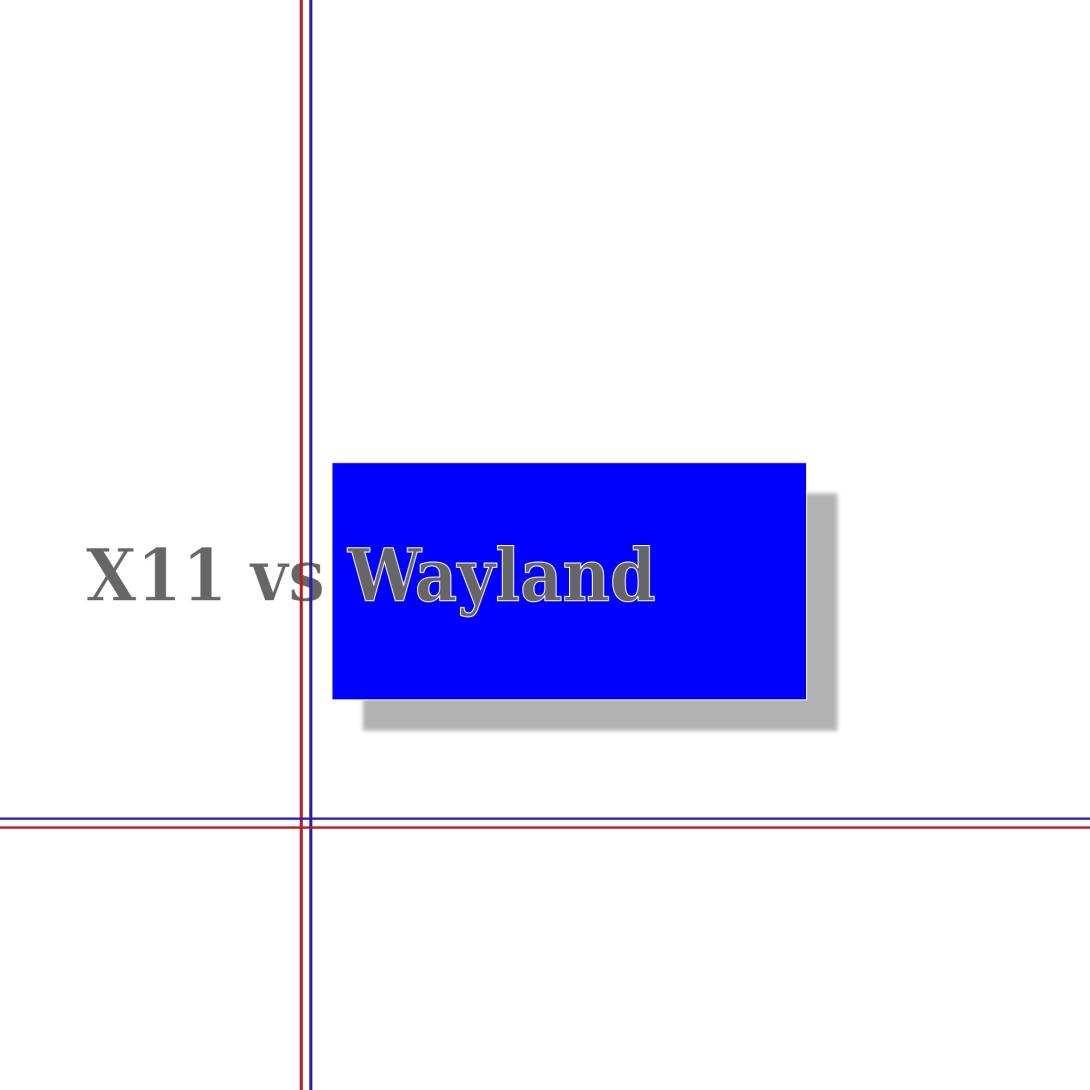
Comments