Sending the user's selfie picture along with sending the picture on the original national and bank card to the following address through ticket support by the user's email registered in the system.
https://my.parsenterprise.com/submitticket.php
Acceptable photo sample:
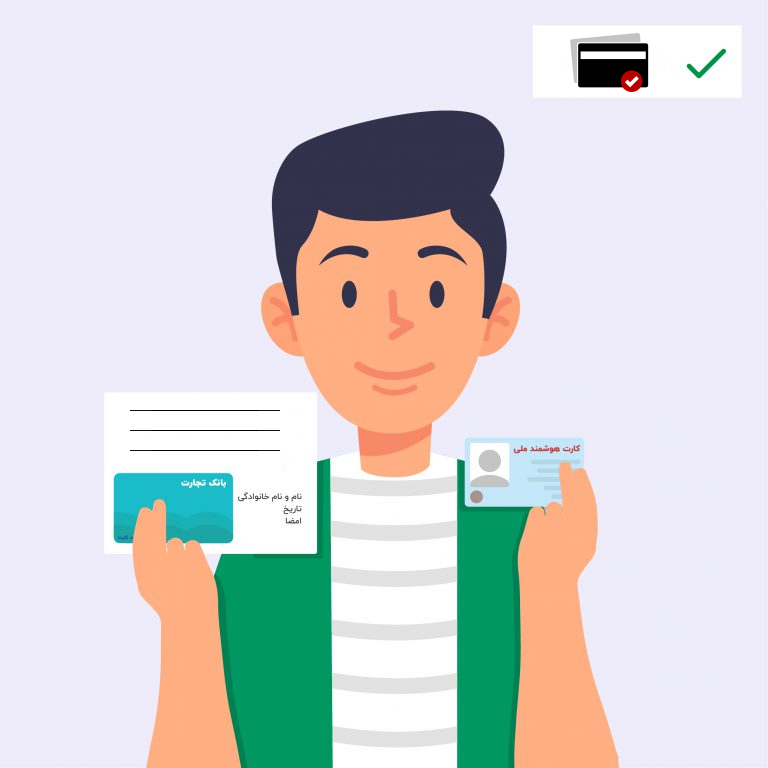
The documents that you must have in hand when taking the picture are:
-
National card
-
Bank card
-
Undertaking form
Important tips for preparing an authentication photo
1-National card
-
Hold your national card in such a way that its details are clear and legible.
-
If the user does not have a national card, she/he can replace this option with a new birth certificate (birth certificate with photo and containing the national number) or a valid passport.
2-Bank card
-
Take one of the bank cards that you plan to make a deposit through and that you have registered in your profile. For convenience, you can paste it on the pledge sheet.
-
You can cover the important information like expiry date and cvv2 with the sticker, but the name of the holder and the bank card number are clearly visible.
3-Undertaking form
-
The following text must be handwritten on paper and the full name, date and signature must be written clearly below it.
-
Avoid writing text with a marker.
While studying and verifying the rules for using Pars Enterprise services, documents have been sent to this site for authentication purposes. I also undertake not to give my user account and documents to third parties.
First name and last name
Date and signature
Other important points:
-
The documents must be completely legible and clear, blurred and illegible photos are not approved.
-
Images should not be mirrored or reversed.
-
Do not stick the national card on the commitment form.
