iptables is a powerful firewall utility for Linux systems.
Here are some best practices:
1.Understand the Basics: Before diving in, make sure you understand the basics of iptables, including chains, rules, and tables.
2.Default Policies: Set default policies for each chain (INPUT, OUTPUT, FORWARD) to DROP or REJECT to deny traffic by default. Then explicitly allow only the necessary traffic.
3.Specificity: Write rules to be as specific as possible. This reduces the likelihood of unintended consequences and improves security. For example, instead of allowing all traffic from an IP range, specify the ports and protocols allowed.
4.Rule Ordering: Rules are applied in order, so place more specific rules before more general ones. This ensures that the intended rules are matched first.
5.Comments: Use comments to document the purpose of each rule. This makes it easier to understand and maintain the firewall configuration.
6.Backup: Regularly backup your iptables rules to a file so you can easily restore them if needed.
7.Testing: Before applying new rules to a production environment, test them in a controlled environment to ensure they behave as expected.
8.Logging: Consider logging certain types of traffic to help with troubleshooting and monitoring. However, be cautious as excessive logging can impact performance and consume disk space.
9.Avoid Unnecessary Complexity: Keep the firewall rules simple and avoid unnecessary complexity. Complex rules are harder to maintain and troubleshoot.
10.Regular Review: Regularly review your firewall rules to ensure they are still relevant and effective. Networks and security requirements can change over time, so it's important to keep the firewall rules up to date.
11.Use IP Sets: If you have a large number of IPs to manage, consider using IP sets. They allow you to create a list of IP addresses or networks and apply rules to them more efficiently.
12.Consider Other Tools: While iptables is powerful, there are other tools like nftables or firewalls provided by cloud platforms that may better suit your needs. Evaluate these alternatives based on your specific requirements.
By following these best practices, you can effectively configure and manage iptables to enhance the security of your system or network.

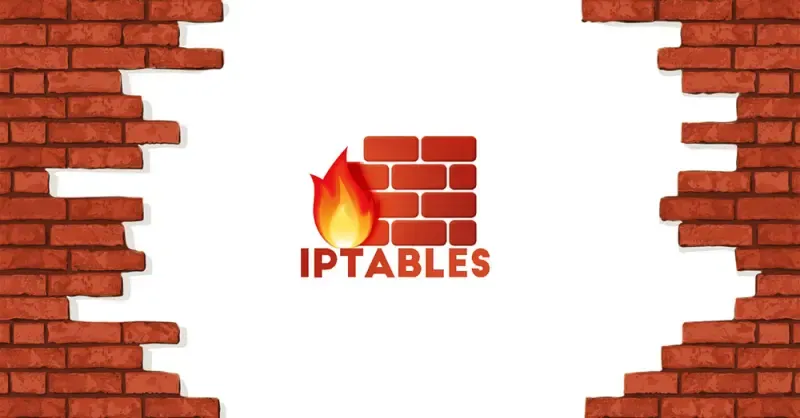
Comments