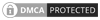APT (Advanced Package Tool) is a package management system used by Debian-based Linux distributions and their derivatives, such as Ubuntu and Linux Mint
Installing applications on Linux can be done through various methods depending on the distribution you're using and the source of the application. Here are some common methods:
Package Manager: Most Linux distributions come with a package manager which allows you to search for, install, and manage software packages easily. Here are some examples:
APT (Advanced Package Tool): Used by Debian and its derivatives like Ubuntu. You can use commands like apt-get or apt to install packages.
dnf/yum: Used by Fedora, CentOS, and Red Hat. You can use commands like dnf install or yum install to install packages.
Pacman: Used by Arch Linux and its derivatives. You can use commands like pacman -S to install packages.
Software Center: Many Linux distributions also come with a graphical software center where you can search for and install applications in a user-friendly way.
Manual Installation: Some software may not be available in your distribution's repositories. In such cases, you might need to download the software from the internet and install it manually. This often involves extracting the archive and running a script or command to install it. Instructions for manual installation are usually provided by the software's developers.
Snap/Flatpak/AppImage: These are universal packaging formats that work across different Linux distributions. You can download and install these packages, and they usually come bundled with all the dependencies they need to run.
Here's a basic example of how to install a package using APT (for Debian/Ubuntu):
sudo apt update # Update the package listsudo apt install package-name # Replace "package-name" with the name of the package you want to install
And for Pacman (for Arch Linux):
sudo pacman -Syu # Update the package listsudo pacman -S package-name # Replace "package-name" with the name of the package you want to install
Remember to replace package-name with the name of the package you want to install. Additionally, you may need to use sudo to run these commands as root or use the su command to switch to the root user before running them.