Currently we have three methods to transfer data between devices by cable, WiFi, Bluetooth and etc. all of this methods are already available for Pars Enterprise Platforms.
TigerVNC: VNC stands for Virtual Network Computing. It is, in essence, a remote display system which allows you to view a computing `desktop' environment not only on the machine where it is running, but from anywhere on the Internet and from a wide variety of machine architectures.
KDE Connect: with this useful program is easy for devices to get connected by wireless.
- This option is accessible by Programs Menu > Settings > System Settings > KDE Connect
- Before everything first you need to download and install the KDE Connect app from Google play store for your android system.
- Its also possible to use the touch screen device an an alternative way for your touch pad or optical mouse to move the cursor by wireless system.
- There are more important options to control playing music in your computer.
- Ping option can be used for testing your connection between your personal computer and your device would like to connect.

BlueZ: configuring Bluetooth can be find in system settings to manage Bluetooth devices.
- This option is accessible by Programs Menu > Settings > System Settings > Bluetooth
- Detecting the brand of your Bluetooth device depends on drivers as native or independent and the version of the Linux kernel.
- Another option to mange your Bluetooth system is related icon and menu for the Bluetooth in status panel.
- Turning on and off option for your device is available in the Bluetooth menu.
- Discoverable option is an alternative way to not switch off your Bluetooth device.
- Pars Enterprise Platforms support more Bluetooth devices out of box.
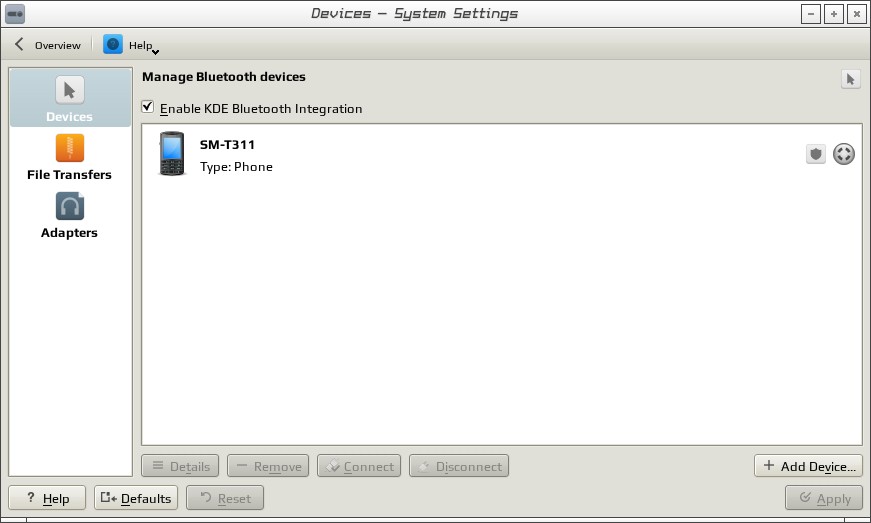
MPT: Media Transfer Protocol is an application to connect your device by cable directly.
- This option is accessible by Programs Menu > System > Dolphin (File Manager)
- On the left side panel you can find your connected device by name.
- MTP application must be a little bit buggy so if your connection went wrong then try to reconnect your device again.
- Supported devices are mostly cameras, phones, tablets and etc…
- In Pars Enterprise Platforms is possible to check your connected device for rootkits.

MTP KIO plugin allows applications using the KDE Platform to access files stored on devices that provide access to them via the MTP protocol.
Android-File-Transfer: a reliable MTP client with minimalistic UI. Its features are:
- Simple Qt UI with progress dialogs.
- FUSE wrapper, supporting partial read/writes, allowing instant access to your files.
- No file size limits.
- Automatically renames album cover to make it visible from media player.
- USB ‘Zerocopy’ support found in recent Linux kernel (no user/kernel data copying).
- No extra dependencies (e.g. libptp/libmtp).
- Available as static/shared library.
- Command line tool (aft-mtp-cli).
