Qt Creator & Qt Designer: A Unified IDE for Modern Cross-Platform Development
As software development increasingly demands cross-platform compatibility, performance, and rich user interfaces, developers turn to tools that streamline both the coding and UI design process. Qt Creator and Qt Designer, part of the powerful Qt development framework, offer an integrated solution that combines the strength of a modern C++ IDE with a visual design environment for building high-performance, cross-platform applications.
This article explores how Qt Creator and Qt Designer work together to enhance the application development workflow—from low-level logic to polished user interfaces.

What is Qt Creator?
Qt Creator is the official Integrated Development Environment (IDE) for developing applications with the Qt application framework. Designed with productivity in mind, Qt Creator provides a streamlined environment for writing, debugging, and managing C++ and QML code. It's tailored for building applications that run on desktop (Windows, Linux, macOS), mobile (Android, iOS), and embedded platforms.
Launched by The Qt Company, Qt Creator supports a wide range of development tasks, from UI creation to device deployment, making it a top choice for developers building cross-platform GUI or embedded applications.
Key Features of Qt Creator
1. Cross-Platform Development Support
Qt Creator enables the development of applications that look and behave consistently across multiple platforms. With its integrated build tools and deployment support, developers can compile their code for different systems with minimal adjustments.
2. Integrated C++ and QML Editor
- C++ Editor: With robust syntax highlighting, context-aware code completion, refactoring tools, and real-time error checking, it’s ideal for both beginner and advanced C++ developers.
- QML Editor: For developers using QML (Qt Modeling Language) to design fluid UIs, Qt Creator offers syntax support, live preview, and integration with JavaScript and C++ backends.
3. Debugging and Profiling Tools
Qt Creator integrates powerful debugging tools for both C++ and QML. It supports GDB, LLDB, and integrates Valgrind for memory analysis, making it easier to identify performance bottlenecks and bugs early in the development cycle.
4. Version Control Integration
Out-of-the-box support for Git, Mercurial, and Subversion ensures that teams can collaborate seamlessly using modern version control workflows.
5. Built-in Build Systems
Qt Creator works with qmake, CMake, and Qbs, allowing flexibility in how projects are structured and built. CMake support, in particular, makes it easier to integrate Qt into larger, modern codebases.
What is Qt Designer?
Qt Designer is a visual WYSIWYG (What You See Is What You Get) tool for designing and prototyping user interfaces using Qt Widgets. It allows developers to construct user interfaces without writing a single line of code, using a drag-and-drop canvas.
UIs designed in Qt Designer are saved as .ui files, which can be directly used in Qt applications or converted to Python/C++ code using tools like uic.
Key Features of Qt Designer
1. Visual UI Construction
Qt Designer allows developers to quickly lay out widgets, dialogs, and main windows using drag-and-drop. It simplifies the process of building complex UIs by abstracting away layout code.
2. Layout Management
Developers can create responsive interfaces using layout managers (horizontal, vertical, grid, and form layouts), ensuring the UI adapts gracefully to different screen sizes.
3. Signal-Slot Editor
Qt's signal and slot mechanism enables easy communication between widgets. Qt Designer’s visual editor makes it straightforward to connect events and handlers without manually writing connection code.
4. Style and Property Customization
Widget properties—such as size, color, fonts, and behavior—can be set directly within the interface, allowing for fast prototyping and consistent theming.
Qt Creator + Designer: A Seamless Workflow
While Qt Designer focuses on visual UI development, Qt Creator handles the logic and integration. Together, they create a seamless development environment:
- Design the UI visually in Qt Designer.
- Use the generated
.uifile in Qt Creator through theUi::namespace or converted source code. - Integrate business logic and event handling in C++ or Python, depending on your project’s language.
This separation of UI and logic follows best practices in software architecture, particularly the Model-View-Controller (MVC) and Model-View-ViewModel (MVVM) patterns.
Advantages of Using Qt Creator & Designer
- Cross-platform consistency: Code once, deploy anywhere.
- Productivity: Visual design tools reduce boilerplate UI code and speed up development.
- Powerful debugging and profiling: Ideal for embedded or performance-critical applications.
- Strong community and commercial support: Backed by The Qt Company and a large developer base.
- Language flexibility: Native C++ support with bindings for Python via PyQt and PySide.
Limitations and Considerations
- Steeper learning curve for beginners, especially those unfamiliar with C++ or the Qt signal-slot system.
- Qt Widgets vs. QML: Developers must choose between the older Qt Widgets (used in Qt Designer) and the newer QML approach, depending on project goals.
- License constraints: While Qt is open-source under LGPL, some features are restricted to commercial license holders, particularly for embedded use cases.
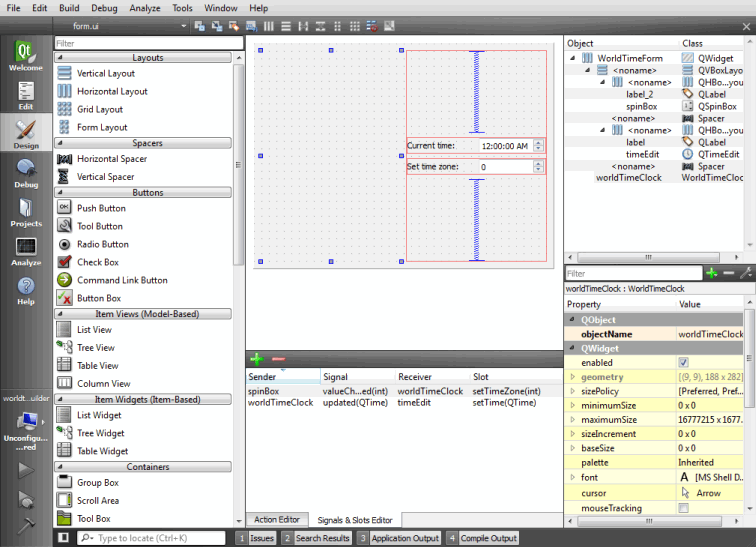
Conclusion
Qt Creator and Qt Designer together form a complete and sophisticated environment for modern application development. Whether building native desktop software, embedded systems, or cross-platform user interfaces, Qt's integrated tools offer performance, flexibility, and productivity.
As the demands on user experience and cross-platform deployment grow, tools like Qt Creator and Qt Designer remain highly relevant—bridging the gap between low-level system control and high-level interface design. For developers looking to build scalable, responsive, and professional-grade applications, Qt’s development ecosystem is a powerful ally.
